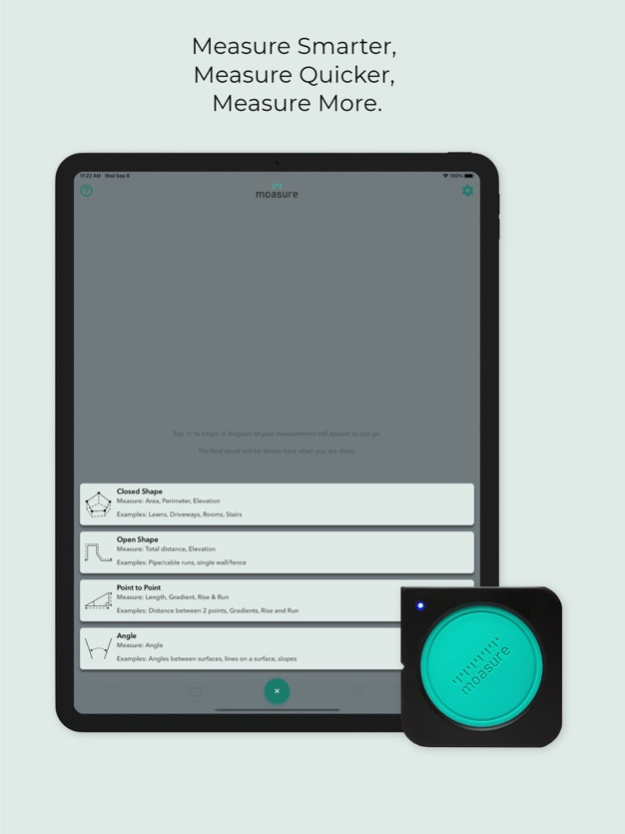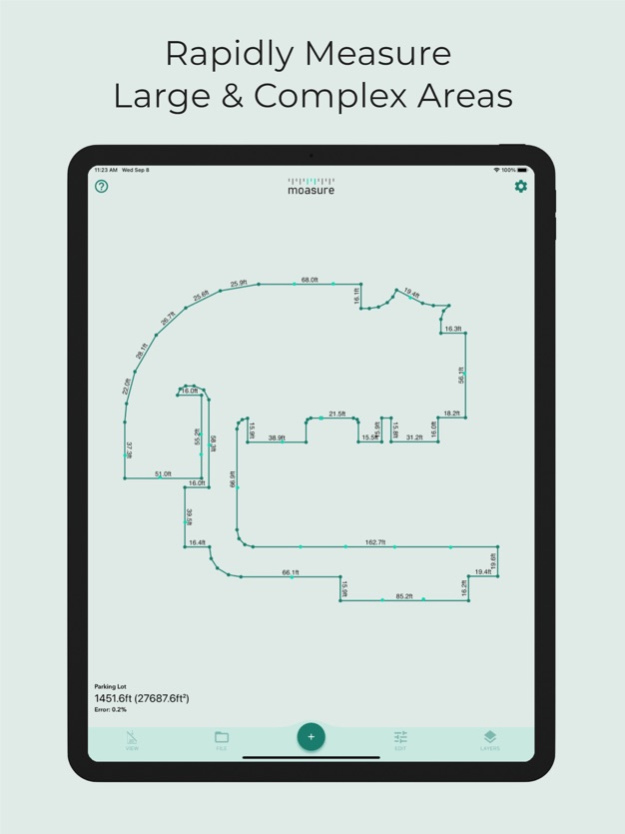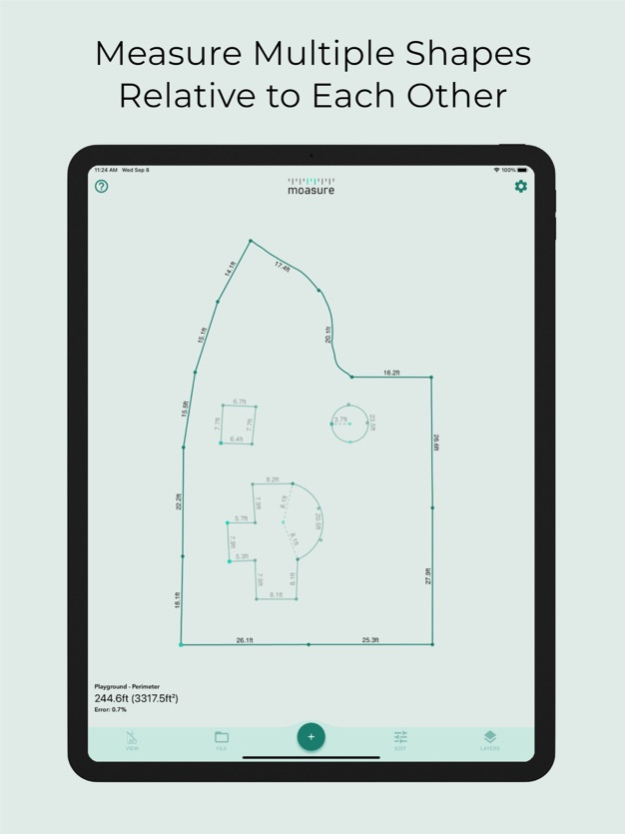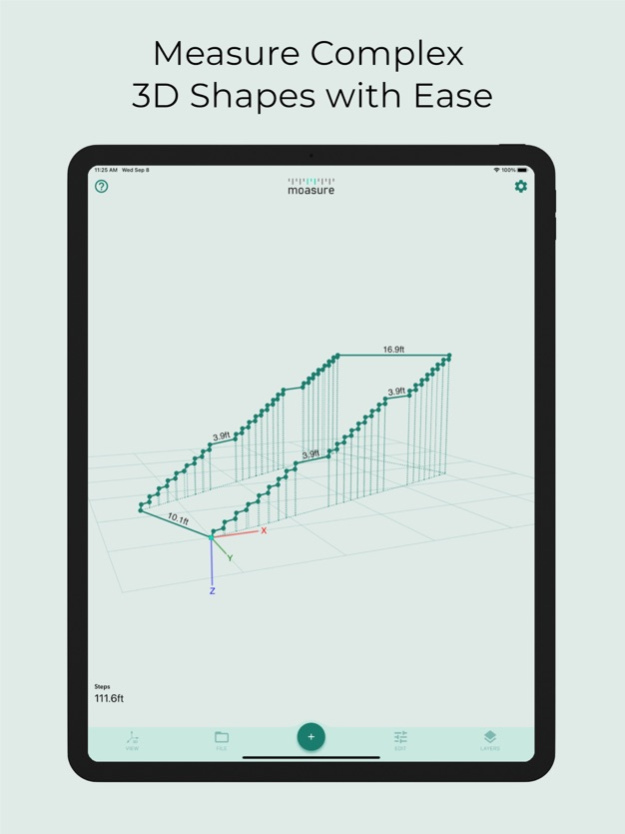Version History
Here you can find the changelog of Moasure since it was posted on our website on 2022-03-24.
The latest version is 2.2.3 and it was updated on soft112.com on 27 April, 2024.
See below the changes in each version:
version 2.2.3
posted on 2024-04-24
Apr 24, 2024
Version 2.2.3
Key Updates:
* DWG export option added
* Updates to DXF exporting
* New design for Files and Folders interface
version 2.2.2
posted on 2024-04-17
Apr 17, 2024
Version 2.2.2
Key Updates:
* DWG export option added
* Updates to DXF exporting
* New design for Files and Folders interface
version 2.2.0
posted on 2024-03-20
Mar 20, 2024
Version 2.2.0
Key Updates:
* DWG export option added
* Updates to DXF exporting
* New design for Files and Folders interface
version 2.1.1
posted on 2024-02-19
Feb 19, 2024
Version 2.1.1
We're delighted to share that we have recently launched a range of updates and new features aimed at elevating your experience with the Moasure PRO app.
* 3D terrain mapping & topography - Moasure ONE enables you to rapidly capture a 3D terrain map of your site and instantly visualize it using the new contour view.
* Calculate true surface area - Switch from a 2D contour view to a 3D terrain map and instantly see the 3D surface area, taking the guesswork out of ordering the correct amount of surfacing material.
* Site leveling with Cut & Fill - With the Cut/Fill tool you can determine the amount of material to be excavated (cut) or added (fill) during earthwork or construction projects to achieve desired levels and/or to level a site.
* Fixed Depth Volume Calculator - The 'Add Depth' tool is specifically designed for calculating the volume of a material, such as mulch or aggregate, based on your measured surface area and desired depth of coverage.
* Measure stockpiles more accurately - Simply capture the 3D surface map of the pile and the volume is calculated automatically.
* Personalize your PDFs - Add your business logo to PDF export, giving an even more professional feel to your measurements.
* Bug Fixes and Stability Improvements: As always, we have dedicated our efforts to resolving various bugs and enhancing the overall stability of the app.
version 2.1.0
posted on 2024-02-05
Feb 5, 2024
Version 2.1.0
We're delighted to share that we have recently launched a range of updates and new features aimed at elevating your experience with the Moasure PRO app.
* 3D terrain mapping & topography - Moasure ONE enables you to rapidly capture a 3D terrain map of your site and instantly visualize it using the new contour view.
* Calculate true surface area - Switch from a 2D contour view to a 3D terrain map and instantly see the 3D surface area, taking the guesswork out of ordering the correct amount of surfacing material.
* Site leveling with Cut & Fill - With the Cut/Fill tool you can determine the amount of material to be excavated (cut) or added (fill) during earthwork or construction projects to achieve desired levels and/or to level a site.
* Fixed Depth Volume Calculator - The 'Add Depth' tool is specifically designed for calculating the volume of a material, such as mulch or aggregate, based on your measured surface area and desired depth of coverage.
* Measure stockpiles more accurately - Simply capture the 3D surface map of the pile and the volume is calculated automatically.
* Personalize your PDFs - Add your business logo to PDF export, giving an even more professional feel to your measurements.
* Bug Fixes and Stability Improvements: As always, we have dedicated our efforts to resolving various bugs and enhancing the overall stability of the app.
version 2.0.1
posted on 2023-12-05
Dec 5, 2023
Version 2.0.1
We're delighted to share that we have recently launched a range of updates and new features aimed at elevating your experience with the Moasure PRO app.
* 3D terrain mapping & topography - Moasure ONE enables you to rapidly capture a 3D terrain map of your site and instantly visualize it using the new contour view.
* Calculate true surface area - Switch from a 2D contour view to a 3D terrain map and instantly see the 3D surface area, taking the guesswork out of ordering the correct amount of surfacing material.
* Site leveling with Cut & Fill - With the Cut/Fill tool you can determine the amount of material to be excavated (cut) or added (fill) during earthwork or construction projects to achieve desired levels and/or to level a site.
* Fixed Depth Volume Calculator - The 'Add Depth' tool is specifically designed for calculating the volume of a material, such as mulch or aggregate, based on your measured surface area and desired depth of coverage.
* Measure stockpiles more accurately - Simply capture the 3D surface map of the pile and the volume is calculated automatically.
* Personalize your PDFs - Add your business logo to PDF export, giving an even more professional feel to your measurements.
* Bug Fixes and Stability Improvements: As always, we have dedicated our efforts to resolving various bugs and enhancing the overall stability of the app.
version 2.0.0
posted on 2023-11-17
Nov 17, 2023
Version 2.0.0
We're delighted to share that we have recently launched a range of updates and new features aimed at elevating your experience with the Moasure PRO app.
* 3D terrain mapping & topography - Moasure ONE enables you to rapidly capture a 3D terrain map of your site and instantly visualize it using the new contour view.
* Calculate true surface area - Switch from a 2D contour view to a 3D terrain map and instantly see the 3D surface area, taking the guesswork out of ordering the correct amount of surfacing material.
* Site leveling with Cut & Fill - With the Cut/Fill tool you can determine the amount of material to be excavated (cut) or added (fill) during earthwork or construction projects to achieve desired levels and/or to level a site.
* Fixed Depth Volume Calculator - The 'Add Depth' tool is specifically designed for calculating the volume of a material, such as mulch or aggregate, based on your measured surface area and desired depth of coverage.
* Measure stockpiles more accurately - Simply capture the 3D surface map of the pile and the volume is calculated automatically.
* Personalize your PDFs - Add your business logo to PDF export, giving an even more professional feel to your measurements.
* Bug Fixes and Stability Improvements: As always, we have dedicated our efforts to resolving various bugs and enhancing the overall stability of the app.
version 1.9.0
posted on 2023-10-25
Oct 25, 2023
Version 1.9.0
We are thrilled to announce that we have recently launched a range of updates and new features designed to enhance your overall experience with the Moasure PRO app.
* Enhanced Exporting: The exporting feature has undergone a complete rework, featuring a better user interface that streamlines your workflow
* Expanded Image Format Support: You can now export your measurements as JPG files, in addition to PNG and SVG formats
* Configurable CSV Exporting: With new configurable settings, you have more control over how your measurements are exported in CSV format
* Revamped PDF Exporting: The PDF exporting functionality has been completely overhauled. You can now configure and generate scaled PDFs by choosing a specific scale amount and paper size, providing a tailored exporting experience
* Moasure Coach Redesign: Moasure Coach has been updated to offer a better user experience with refined measurement guidance and advice
* Bug Fixes and Stability Improvements: As always, we have dedicated our efforts to resolving various bugs and enhancing the overall stability of the app
version 1.8.2
posted on 2023-08-14
Aug 14, 2023
Version 1.8.2
We are thrilled to announce that we have recently launched a range of updates and new features designed to enhance your overall experience with the Moasure PRO app.
* Enhanced Exporting: The exporting feature has undergone a complete rework, featuring a better user interface that streamlines your workflow
* Expanded Image Format Support: You can now export your measurements as JPG files, in addition to PNG and SVG formats
* Configurable CSV Exporting: With new configurable settings, you have more control over how your measurements are exported in CSV format
* Revamped PDF Exporting: The PDF exporting functionality has been completely overhauled. You can now configure and generate scaled PDFs by choosing a specific scale amount and paper size, providing a tailored exporting experience
* Moasure Coach Redesign: Moasure Coach has been updated to offer a better user experience with refined measurement guidance and advice
* Bug Fixes and Stability Improvements: As always, we have dedicated our efforts to resolving various bugs and enhancing the overall stability of the app
version 1.8.0
posted on 2023-08-02
Aug 2, 2023
Version 1.8.0
We are thrilled to announce that we have recently launched a range of updates and new features designed to enhance your overall experience with the Moasure PRO app.
* Enhanced Exporting: The exporting feature has undergone a complete rework, featuring a better user interface that streamlines your workflow
* Expanded Image Format Support: You can now export your measurements as JPG files, in addition to PNG and SVG formats
* Configurable CSV Exporting: With new configurable settings, you have more control over how your measurements are exported in CSV format
* Revamped PDF Exporting: The PDF exporting functionality has been completely overhauled. You can now configure and generate scaled PDFs by choosing a specific scale amount and paper size, providing a tailored exporting experience
* Moasure Coach Redesign: Moasure Coach has been updated to offer a better user experience with refined measurement guidance and advice
Bug Fixes and Stability Improvements: As always, we have dedicated our efforts to resolving various bugs and enhancing the overall stability of the app
version 1.7.1
posted on 2023-05-03
May 3, 2023
Version 1.7.1
We’ve added the ability to add an image or photo as a background layer; simply select it from the images on your smartphone and align your measurement accordingly.
We’ve incorporated full-screen mode, which hides several buttons, letting your measurements fill the screen for a clearer view.
We’ve squashed some bugs and improved app stability.
version 1.7.0
posted on 2023-04-25
Apr 25, 2023
Version 1.7.0
We’ve added the ability to add an image or photo as a background layer; simply select it from the images on your smartphone and align your measurement accordingly.
We’ve incorporated full-screen mode, which hides several buttons, letting your measurements fill the screen for a clearer view.
We’ve squashed some bugs and improved app stability.
version 1.6.3
posted on 2023-03-22
Mar 22, 2023
Version 1.6.3
We’ve made onboarding for new users simpler.
We’ve added the ability to label points of interest, so you can easily identify them.
We’ve made some UI enhancements to improve your experience.
We’ve squashed some bugs and improved app stability.
version 1.4.3
posted on 2022-05-09
May 9, 2022 Version 1.4.3
Minor bugfixes
version 1.4.2
posted on 2022-04-28
Apr 28, 2022 Version 1.4.2
Minor bugfixes
version 1.4.1
posted on 2022-03-31
Mar 31, 2022 Version 1.4.1
Minor bugfixes
version 1.4
posted on 2022-03-14
Mar 14, 2022 Version 1.4
Minor bugfixes